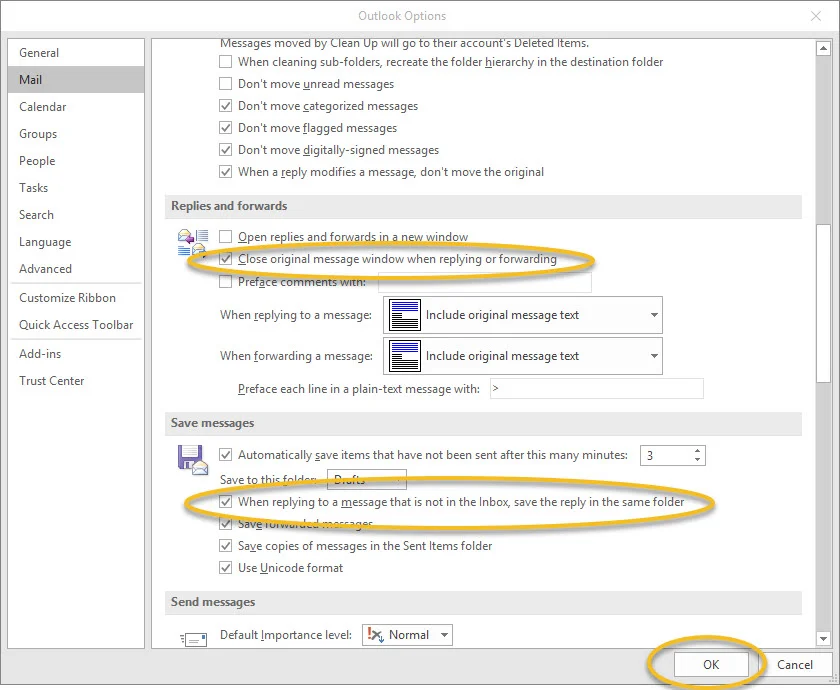Modify These Outlook Options and Save Hours
Now that you are getting your mailbox organized, here are two little-known options that you can enable to help keep you organized. The first option will automatically close your message window after you reply, rather than keeping it open. This will save you a click (and your sanity). The second option will automatically save your replies in the same folder as the original. This is very helpful for those of you that file messages into folders and like to keep your replies in the same place. No more searching the Sent Items folder!
1. Navigate to File>Options
2. Click to select the Mail category
3. Scroll halfway down to the "Replies and forwards" section
4. Click to tick "Close original window when replying or forwarding"
5. Navigate down to the "Save messages" section
6. Click to tick "When replying to message that is not in the inbox, save the reply in the same folder"
7. Click OK
Want more like this? If you have mailbox overload, you do not need a full day class. You don't need to spend thousands of dollars with a coach. Attend this fast paced 60 minute webinar and take away more than 20 time-saving tips and tools to take control. Once and for all.
Click here to learn more or register