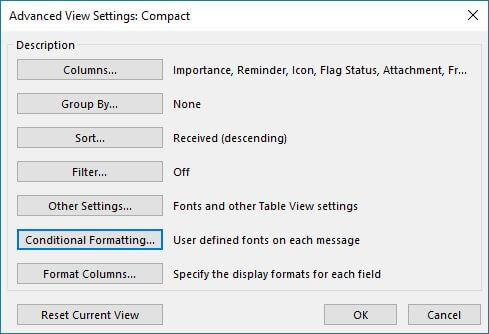Many of you remember the command to organize with color; a tool that would change the font of incoming messages that meet certain criteria with color. That option is still available, but it is hidden. Here is how to do it in newer versions of Outlook:
Navigate to View>View Settings>Conditional Formatting...
Click button to Add
Choose a name for this rule
Choose font, color and size and click OK
Choose condition (for example, click FROM and select name of person that you would like messages to be formatted)
Click OK twice
Going forward, repeat step 1 and click to de-select this rule when you want to disable