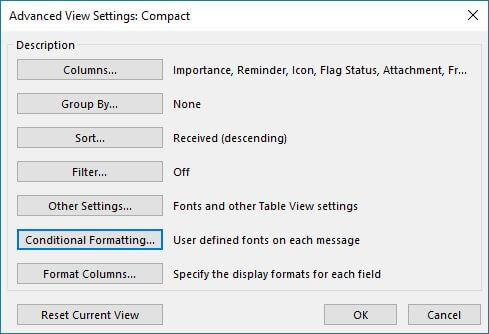If you are currently managing multiple email accounts from different providers, you may not realize that you can use Outlook to view all of your messages in one app. No need to navigate to multiple websites.
When you are in Outlook, navigate to the File tab. Click Add Account and follow the wizard to configure your mailbox. Common webmail programs like Yahoo, Outlook.com and Gmail will auto configure, but you may need to check with your provider to get the correct settings.
Repeat as needed for all of your email accounts