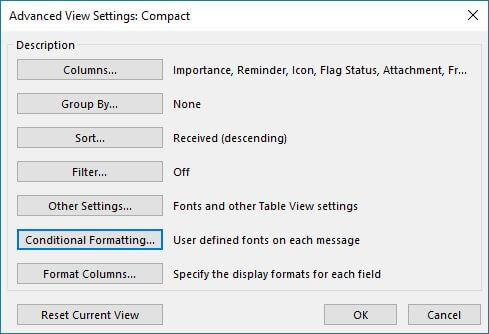This was a great tip from an Administrative Professional. I get most of my tips from my clients!
Delete, delete, delete. I am great at deleting unwanted messages I often save my deleted items for weeks. Some of you tell me you save ALL of your deleted items. But now I want to view the item I most recently deleted, even if it was a message from 2017. Here’s a great way to change the view of your deleted items in Outlook:
Navigate to the Deleted Items folder
Navigate to View>View Settings on the ribbon
Click Sort…
At the bottom of the dialog box, select Date/Time fields
Now at the top, select to sort by Modified
Click OK twice
Limitations
Unfortunately the Modified Date only gets updated when deleting a message that is stored in an account that uses an ost-file. These are the following account types;
Exchange
Exchange Active Sync (EAS)
IMAP (Outlook 2013 and Outlook 2016)
Outlook Hotmail Connector
It does not work when you using an account that is using a pst-file as the storage. These are the following account types;
POP3
IMAP (Outlook 2010 and previous)
Archives
Any other additional pst-file